How to make these the default sounds in a song:
Step 1: Open a V2 song in Legacy Edition.
Step 2: Click “Merge File” or “Merge URL” (depending on whether or not you downloaded this file) and select this song.
Step 3: (Only read this step if you encounter a bug where you can’t view your sheets) You will find that all your sheets are no longer on the [F1] Songs Page. To fix this, click on the [F9] Songs Tab while on the [F1] Songs Page and double-click on your song (not the V2 Fix).
Step 4: You may or may not need to place your sheets again. The good news is, all the V2 samples have been replaced with better samples.
Change Log:
V1.5.1
Hotfix for V1.5 because I added samples but not the instruments lol
V1.5
Mario Paint instruments added so they don’t disappear in the process of merging, they however have not been changed in pitch.
V1.0
Nearly all instruments (excluding Drums) have been retuned so they do not sound bad.
Acoustic Guitar, Grand Piano, and Synth Vox have better Loop points.
Bass #1 has been given Loop points similarly to how V2 is.
zSwrVDtNYU